
Apple’s macOS received a major overhaul last year with macOS Big Sur, which brought the Mac experience closer to iOS than ever. That doesn’t mean, however, that Apple is done improving on the Mac’s operating system — and the company announced the new macOS Monterey at its annual Worldwide Developer Conference.
MacOS Monterey, also known as macOS 12, brings a series of new improvements to the Mac as a whole, including better integration with the iPad, and features that are also coming to the iPhone.
Currently, the operating system is in public beta, which basically means that it’s still being refined and developed, and not yet ready for full release. You can download it if you want, but we recommend most people wait until a full consumer release. That shouldn't be too far off.
Excited about macOS Monterey? Here’s everything you need to know.
The best new features in macOS Monterey
MacOS Monterey is getting a number of relatively major updates, along with a series of apps that are coming to apps and services on all of Apple’s devices. We’ve listed both below.
Safari
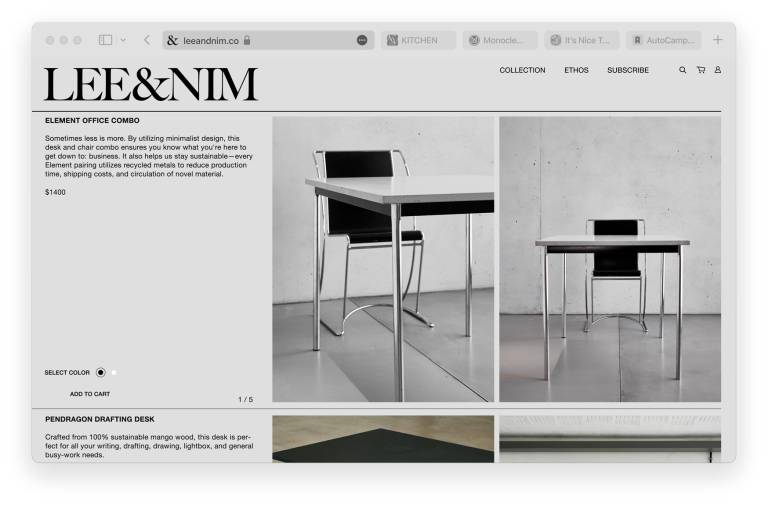
Safari is getting a major redesign for macOS Monterey -- and it has customers a little divided. Originally, the new Safari had a design that combined the tab bar and the URL bar, which looked very streamlined, but made Safari harder to use for some. Later, however, Apple made that combined tab bar an option in Safari, rather than forcing customers to use it.
Universal Control

Perhaps one of the biggest updates to macOS Monterey is the addition of Universal Control. Universal Control essentially allows you to use your keyboard and mouse to control other Mac computers and iPads. Simply place your other Mac or iPad near your computer, slide the mouse over towards the other device, and it should pop up on your device. Your keyboard will be supported, and you can drag and drop content across the two. Universal Control still isn't available in the public beta, so it's possible that the feature will be pushed to iOS 15.1 or iOS 15.2.
Focus
Like other Apple devices, the Mac is getting Focus. Focus essentially allows you to set profiles for your notifications depending on what you’re doing. So, you could have a Work profile that only lets through work emails and messages. Or, you could set a Driving focus that only lets through calls, and not text messages. In a Focus, if someone messages you, they can be notified that your notifications are silenced, and if it's an emergency, choose to send the message anyway. Focuses automatically sync across your devices, and developers can integrate their apps with it too.
AirPlay
AirPlay is getting a major update on the Mac that lets you actually use your Mac as a display. With AirPlay, you can beam content from your iPhone, iPad, or even another Mac. This means that if you have an iMac, it can be used as a screen for your laptop too. The feature works wirelessly, or through a USB-C cable. It also works with audio — so your Mac can be used for multi-room audio.
Mail Privacy Protection
Apple is making an effort to better protect users from email tracking. Mail Privacy Protection hides users’ IP addresses, so senders can’t track your online activity, determine your location, and so on. The feature also blocks tracking pixels.
Private Relay

On macOS Monterey, Apple has rebranded its paid iCloud subscriptions to iCloud+, and iCloud+ customers will now be able to get access to Private Relay. Private Relay basically encrypts all Safari browsing, routing it through two separate internet relays, so that users’ IP addresses, locations, and more, can’t be used to track them.
Shortcuts
The Mac is finally getting the Shortcuts app that was first introduced on the iPhone and iPad. On the Mac, the app will allow users to create Mac-specific Shortcuts, and Shortcuts can be run from the Dock, menu bar, Spotlight, or using Siri. Shortcuts created on your Mac can be used on an iPhone, and vice versa.
App updates
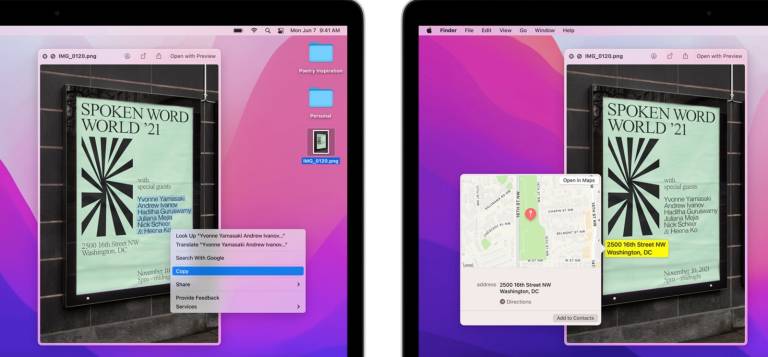
A number of Apple apps and services are getting updates across all of Apple’s devices, including on the Mac.
For starters, FaceTime is getting a new Portrait Mode that blurs the background of your video. Not only that, but it’s also getting the new SharePlay feature, which allows users to sync playback of content with their friends and family. Both of these features are only available on Apple Silicon Macs.
Apple Maps is getting a significant upgrade too. The service will now offer new 3D Maps, with support for lanes in driving directions, pedestrian crossings, and more.
Safari is getting a number of updates too. For starters, the browser is getting a new tab bar that blends into the background of a web page, with the open tab serving as a Smart Search field. On the Mac, Safari also supports Tab Groups, which allow users to save groups of tabs to revisit later.
Notes is getting the same Quick Note feature on offer by the iPad. To create a Quick Note, users just need to put their cursor in the bottom right corner of the display, and a note icon will pop up.
Should I install macOS Monterey?
That depends. If you’re tech-savvy and can put up with bugs and potentially your Mac not working at all, then installing macOS Monterey won’t be a huge deal. If, however, you’re an average person who doesn’t want to have to deal with bugs and issues, then it’s worth waiting until Apple is ready for a full public release. We expect that to come in the fall.
Which Macs support macOS Monterey?
Apple is known for supporting its hardware for years, and as a result, macOS Monterey will come to all of Apple’s computers from the past few years. Interested to know if your Mac is supported? Here’s the full list.
- MacBook: 2015 and later
- MacBook Air: Early 2015 and later
- MacBook Pro: Early 2015 and later
- Mac mini: Late 2014 and later
- iMac: Late 2015 and later
- iMac Pro: 2017 and later
- Mac Pro: Late 2013 and later
It’s important to note that some features on offer by macOS Monterey are only available to Macs with Apple silicon. These features are noted above.
When will macOS Monterey be released?
Apple has yet to announce a full public release date for macOS Monterey. The operating system was announced on June 7 at WWDC, and is currently available as part of a public beta. We didn't hear anything about MacOS at Apple's September event, however, it's likely that Apple will hold another Mac-specific event in October, where we'll get an official release.
While we don’t have a date for the full release just yet, we can speculate. Usually, Apple releases new versions of macOS around the fall. MacOS Big Sur was released in November of 2020. We expect macOS Monterey to be released at a similar time, or perhaps a little earlier.
How to install macOS Monterey
Don’t mind the fact that macOS Monterey is still in beta, and still want to install it on your Mac? Here’s a rundown on how to install the new operating system. Note, this guide assumes you're installing macOS Monterey on the main partition of your Mac's hard drive.
- Back up your computer through Time Machine. This will ensure that you can get it back if something goes wrong.
- In Safari on the Mac you want the beta on, head to Apple's macOS public beta page.
- Sign in to your Apple ID with the button on the top right of the display.
- Click on the "macOS" option in the slider of betas.
- Scroll down and click on the button that says "Download the macOS Public Beta Access Utility."
- Open the .DMG installer file that is downloaded. Your computer will then be enrolled in the beta.
- Open System Preferences and head to the "Software Update" option. You should see a note saying that your Mac is enrolled in the beta.
- The update will download, after which you can tap "Install" and follow the instructions.
The post Apple macOS Monterey: Everything we know so far appeared first on BGR.
Today's Top Deals
- Thursday’s deals: FREE money from Amazon, $3.74 Alexa smart plugs, huge Bose sale, more
- 10 Amazon finds under $30 that everyone’s obsessed with
- Surprise! Amazon’s early Black Friday deals are live right now
- The best Black Friday and Cyber Monday deals 2021
Trending Right Now:
- New $1,400 stimulus checks might be sent to this group of Americans
- Best Amazon Black Friday deals: Take full advantage of Prime
- ‘Let’s go, Brandon!’ – the backstory of this Joe Biden meme that’s all over the Internet
Apple macOS Monterey: Everything we know so far originally appeared on BGR.com on Thu, 14 Oct 2021 at 11:35:56 EDT. Please see our terms for use of feeds.
