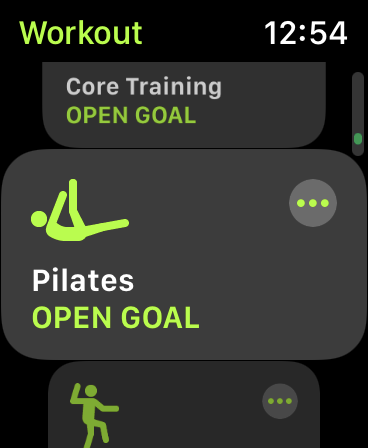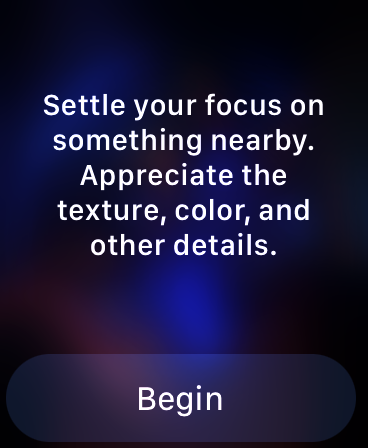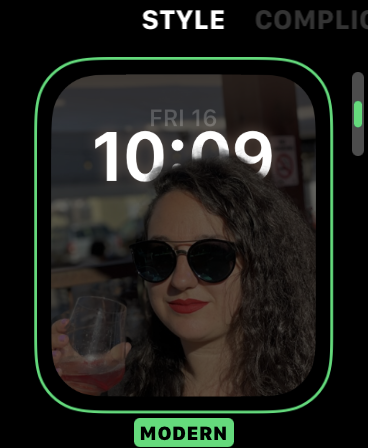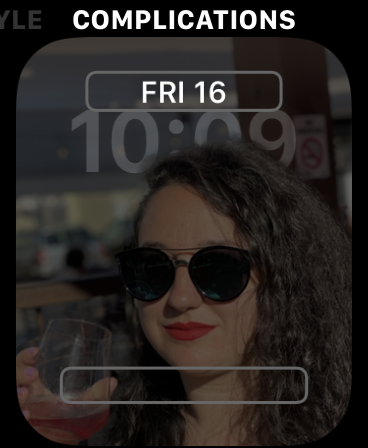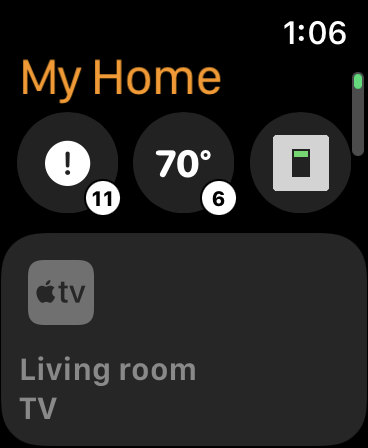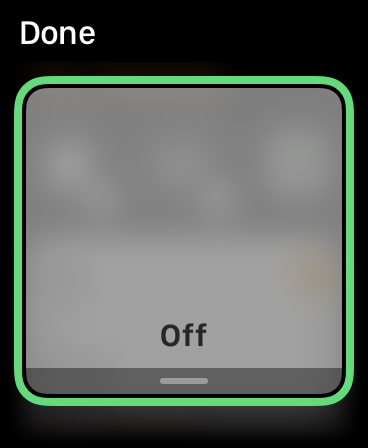Every year at Apple’s Worldwide Developer Conference, the company launches a new version of the Apple Watch’s watchOS, showing off the awesome new software features that can be expected when the software is released in the fall. This year is no different — and we have a pretty good idea as to what watchOS 8, the next version of the software, will look like. That's especially true given the fact that watchOS 8 is now in its public beta phase, so you can technically now download it if you want. Currently, watchOS 8 is in its eighth beta.
The new operating system doesn’t necessarily represent a major overhaul for watchOS, but it does bring a number of handy new features that could make using your Apple Watch that extra bit easier. It’s currently in public beta — meaning that while you can technically install it on your Apple Watch if you want, it’s still buggy, and could cause your device to act in ways that you wouldn’t expect. In other words, you probably shouldn’t install it yet.
Interested in learning more? Here’s everything you need to know about watchOS 8.
The best new features in watchOS 8
Apple’s watchOS 8 brings a series of new features that make the Apple Watch experience better than ever. Here’s a rundown of the awesome new features that will come with watchOS 8.
Health tracking
As you would expect, the new version of watchOS 8 brings a number of new health and fitness features. That makes the device a better fitness tracker than ever. For starters, there are new workout types — including Pilates and Tai Chi. Not only that, but sleep tracking is getting better too. Now, when sleeping, the Apple Watch will calculate respiratory rate, and that metric will be listed in the Health app.
Mindfulness
The Breathe app is getting rebranded for watchOS 8. Now, the feature will live in the new Mindfulness app, which will also offer a Reflect feature that helps users better establish meditation habits. The feature also comes with visualizations, and it will connect to your heart rate to show a mind-body connection.
Wallet
The Wallet app is getting a number of upgrades on both the iPhone and Apple Watch. In watchOS 8, the Wallet app will now supports different kinds of keys, including car keys and house keys — so you can tap to unlock HomeKit-connected devices. A number of lock brands will support this feature.
Some hotels will also offer iPhone and Apple Watch integration, so you can use your device to unlock your room. Some U.S. states will also support driver’s licenses and other IDs.
Focus
Like all of Apple’s new operating systems, the Apple Watch will support Focus, which allows users to set profiles, and get notifications based on what they’re doing. So, for example, you could set a work Focus, which will only let in work emails and messages, and those from your immediate family. Not only that, but the feature supports custom Focuses too.
Watch faces
The Apple Watch will get a few awesome new watch faces too. Of those new faces, perhaps the headline new watch face is the new Photos watch face, which can pull data from Portrait Mode photos, and make a multi-layered face that can move over time. It’s pretty cool.
Home
The Home app is getting a refresh in watchOS 8 too. The new version of the app is designed to make it easier to control devices, plus it prioritizes devices that are activated. For example, if someone rings the doorbell, your device will suggest controlling things like a lock or outdoor lights.
WatchOS 8 also suggests scenes to activate at different times of the day, and those scenes and accessories can be organized by room.
Find My
There are new Find My apps on the Apple Watch, allowing you to find your missing devices without necessarily needing an iPhone. Find My in general has been coming to more and more devices, so it’s nice to see it available on the Apple Watch. The apps include a "Find People" app, a "Find Devices" app, and a "Find Items" app.
Messages
Messages has gotten a revamp in watchOS 8 too. Now, you can write messages using a range of different composition types, so you can start your message with Scribble, then switch to dictation. To edit a message, you can rotate your Digital Crown, making it easier to fix mistakes.
Should I install watchOS 8?
As mentioned, watchOS 8 is currently in public beta — which means that it’s not yet ready for a full release, and is still beating tweaked and developed. Usually, we only recommend tech-savvy users with a spare Apple Watch install the beta, considering that it could behave strangely, and even render your device useless — though that is rare.
Of course, over the course of the beta process, watchOS 8 will get more and more stable, and eventually be ready for the public. When watchOS 8 is released to the public, we recommend installing it.
Which Apple Watch models support watchOS 8?
Interested in getting the benefits of watchOS 8 but don’t know if your Apple Watch supports it? Here’s the full list of Apple Watch models that will support watchOS 8.
- Apple Watch Series 3
- Apple Watch Series 4
- Apple Watch Series 5
- Apple Watch SE
- Apple Watch Series 6
Of course, the Apple Watch Series 7 will come with watchOS 8 out of the box.
When will watchOS 8 be released?
There are two answers to this question. The first is that watchOS 8 is already available — but it’s only available as part of a public beta, and as a result, shouldn’t be downloaded by average users.
It's likely that the device will be released alongside a new Apple Watch, which is expected at Apple's September 14 California Streaming event. It may not be available on September 14, but we should still get an update, at least.
How to install watchOS 8
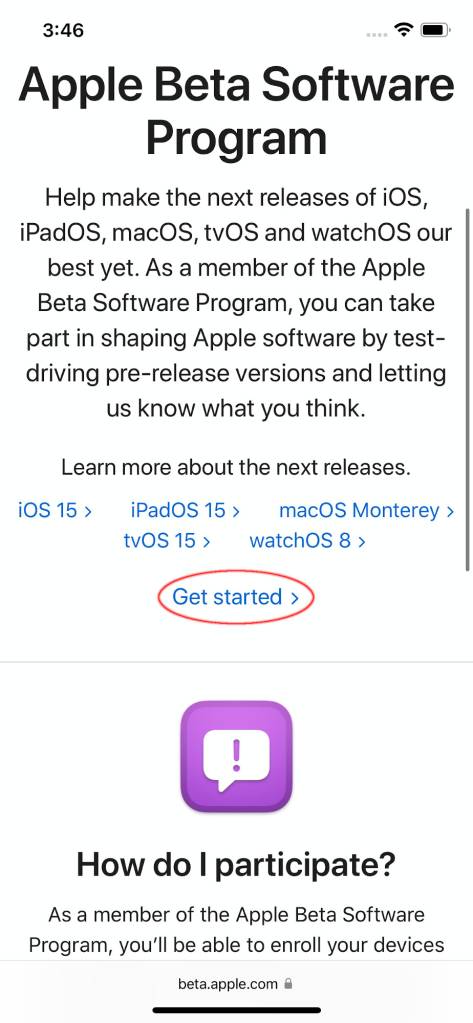
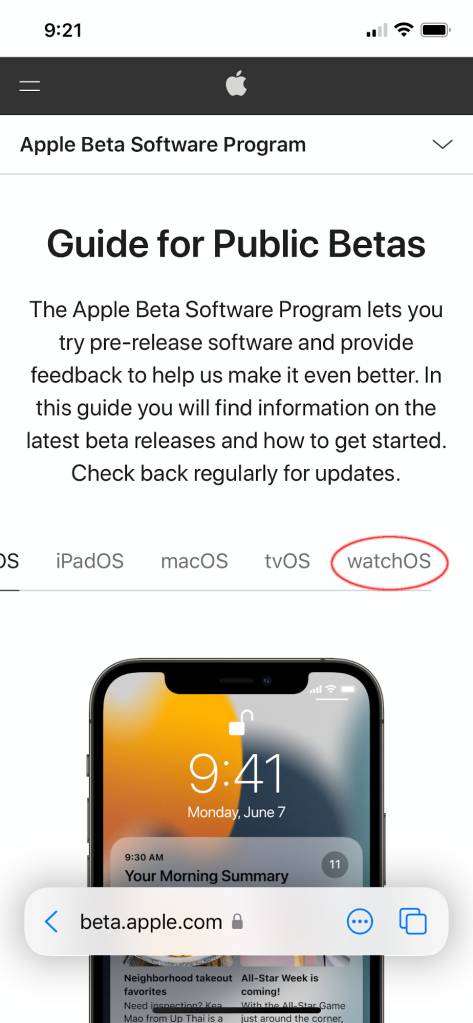
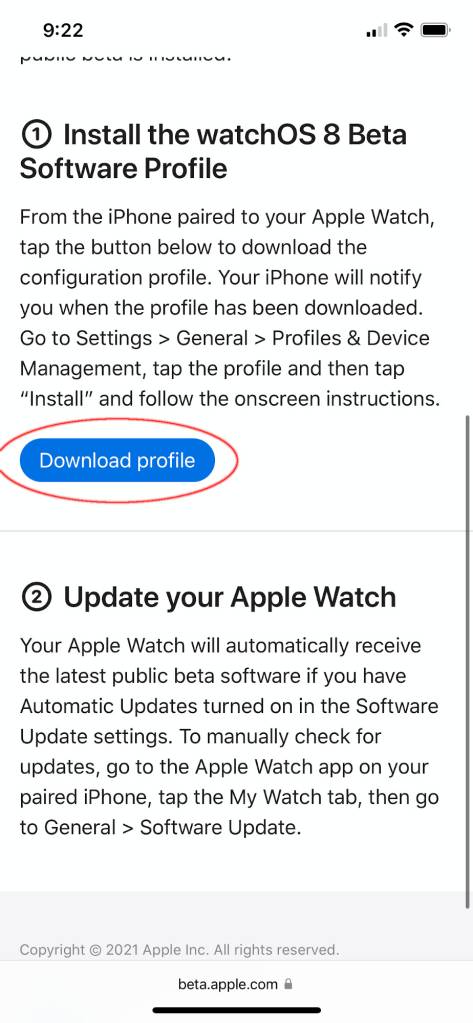
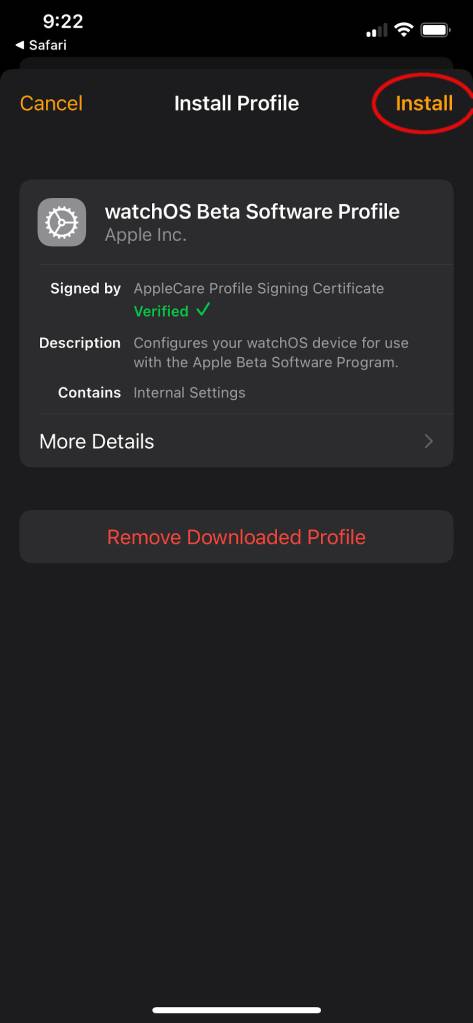
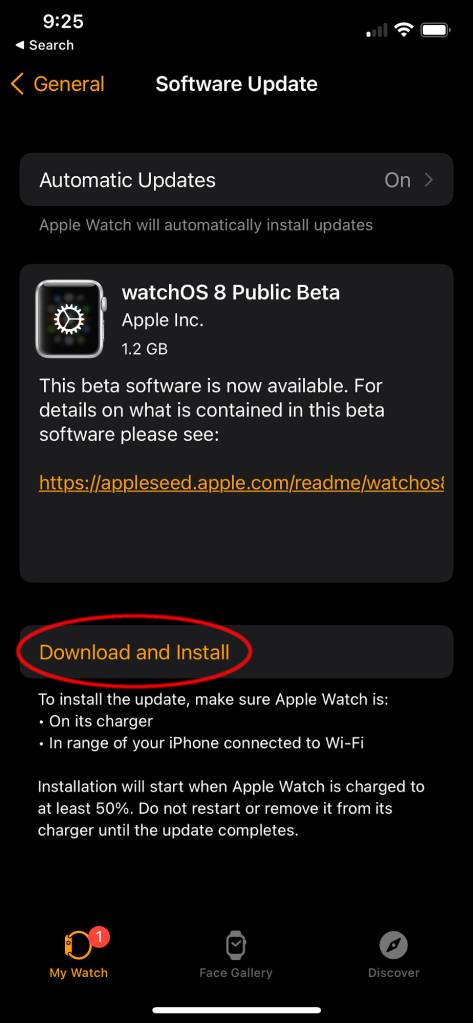
Don’t mind the fact that watchOS 8 is only available as part of a beta, and still want to install it? Again, we only recommend tech-savvy users with a spare device install a beta. Others should wait for the full public release. But if you do want to install it, then here’s how to do so.
- If you haven't already, install iOS 15 on your iPhone. You'll need it to get watchOS 8.
- On your iPhone, head to the Apple public beta website.
- Sign in using the arrow on the top-right of the screen if you haven't already.
- Scroll down and tap "Get started."
- Head down to watchOS under the "Guide for Public Betas" section.
- Scroll down and tap "enroll your Apple Watch."
- Then, scroll down and tap "Download profile."
- Tap the "Install" button on the top right of the display. You'll need to tap an Install button two more times, and may need to enter your PIN code.
- You'll then be prompted to restart your Apple Watch. After it restarts, open the Apple Watch app on your iPhone, then head to General > Software update.
- Tap the "Download and Install" button. Your Apple Watch will install watchOS 8.
The post Apple watchOS 8: Everything to know about the next Apple Watch OS appeared first on BGR.
Today's Top Deals
- Finally, a mosquito trap that works – 30,000 Amazon shoppers can’t be wrong
- Don’t buy a $1,000+ self-emptying robot vacuum when the Shark IQ is $489 at Amazon
- Best Deals on Amazon (September 2021)
- Ditch your horrible Apple TV remote with a $15 replacement from Amazon
Trending Right Now:
- ‘No Way Home’ video leak confirms the craziest Spider-Man spoiler
- Apple iPhone 13 event: Here are all the new products being announced
- The new season of this edge-of-your-seat Netflix sci-fi thriller has everyone talking
Apple watchOS 8: Everything to know about the next Apple Watch OS originally appeared on BGR.com on Fri, 10 Sep 2021 at 12:10:32 EDT. Please see our terms for use of feeds.